How to use promo codes on Amazon
Last updated 06/2025
1
Get code from Koupon
Click the “Copy Code” button. Your promo code will be automatically copied to your clipboard, and you'll be redirected to Amazon.
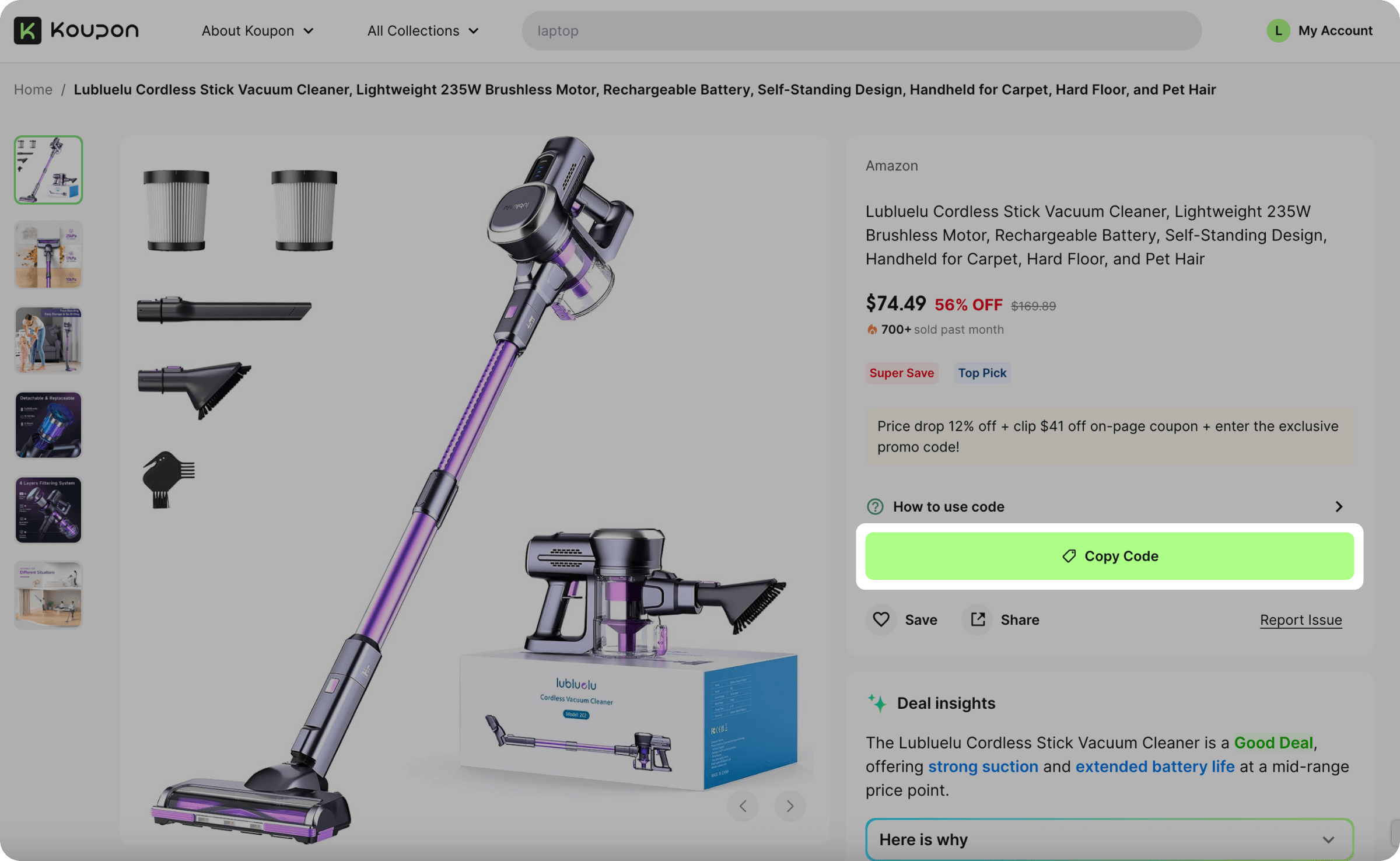
2
Check for additional coupons (if any)
Look for any extra on-page coupons to unlock additional savings—make sure to clip them!
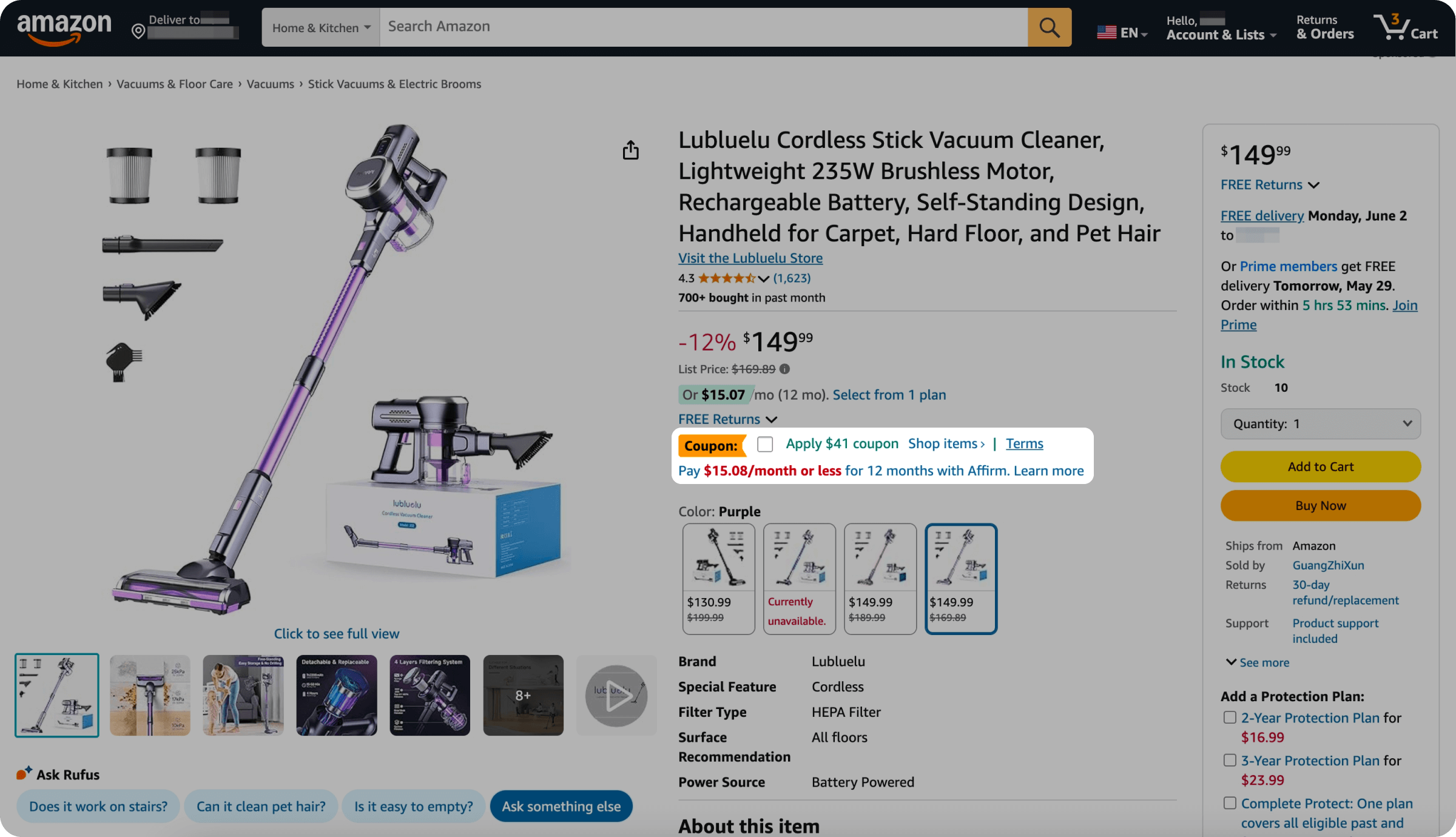
3
After clicking "Buy Now", a pop-up modal will appear for a faster checkout experience. Click on the "Pay with" section.
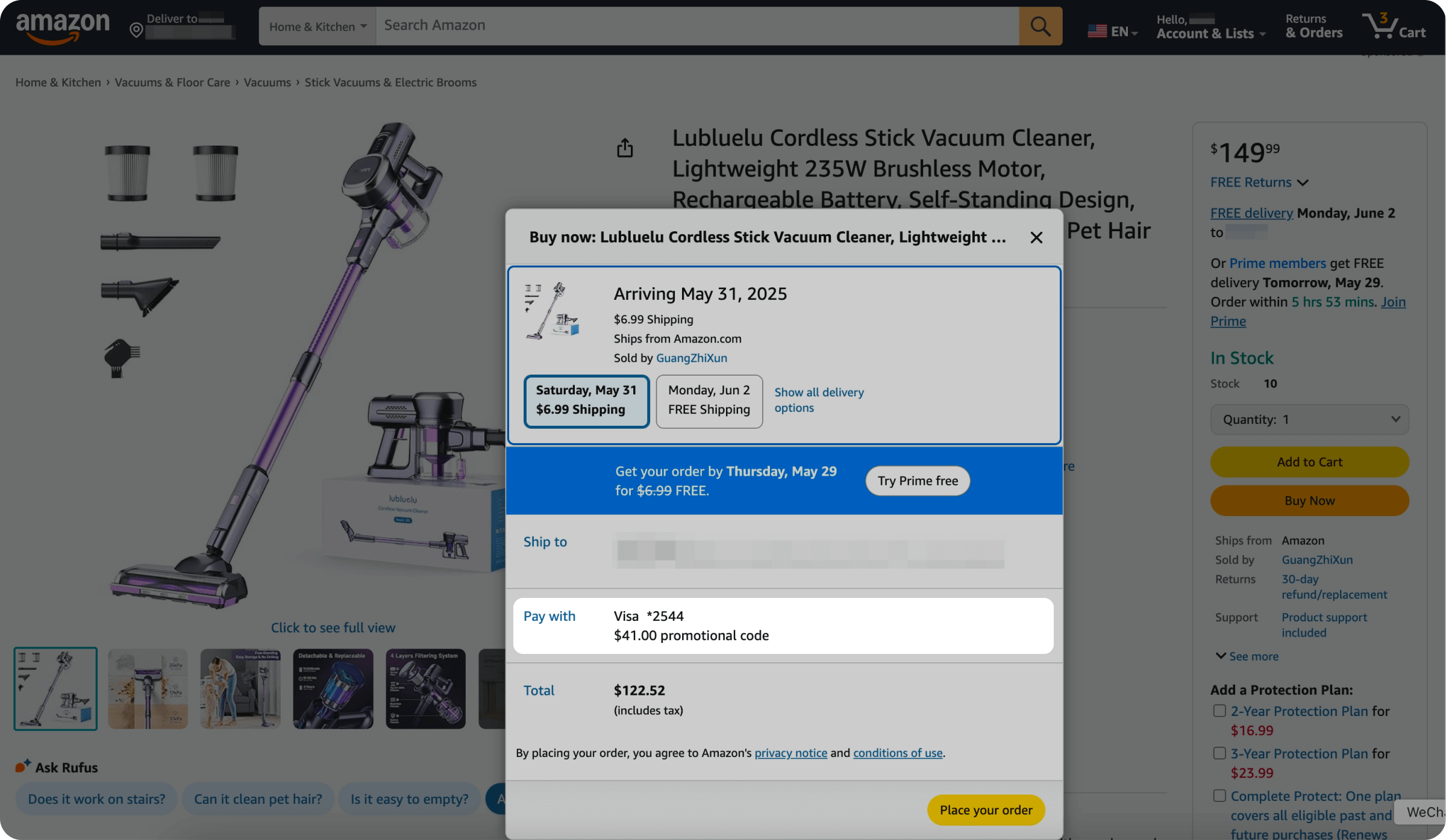
Enter Your Promo Code: Scroll to the bottom of the modal. You'll find a field labeled "Gift cards & promotional codes". Paste your promo code into the field and click "Apply" to activate the discount.
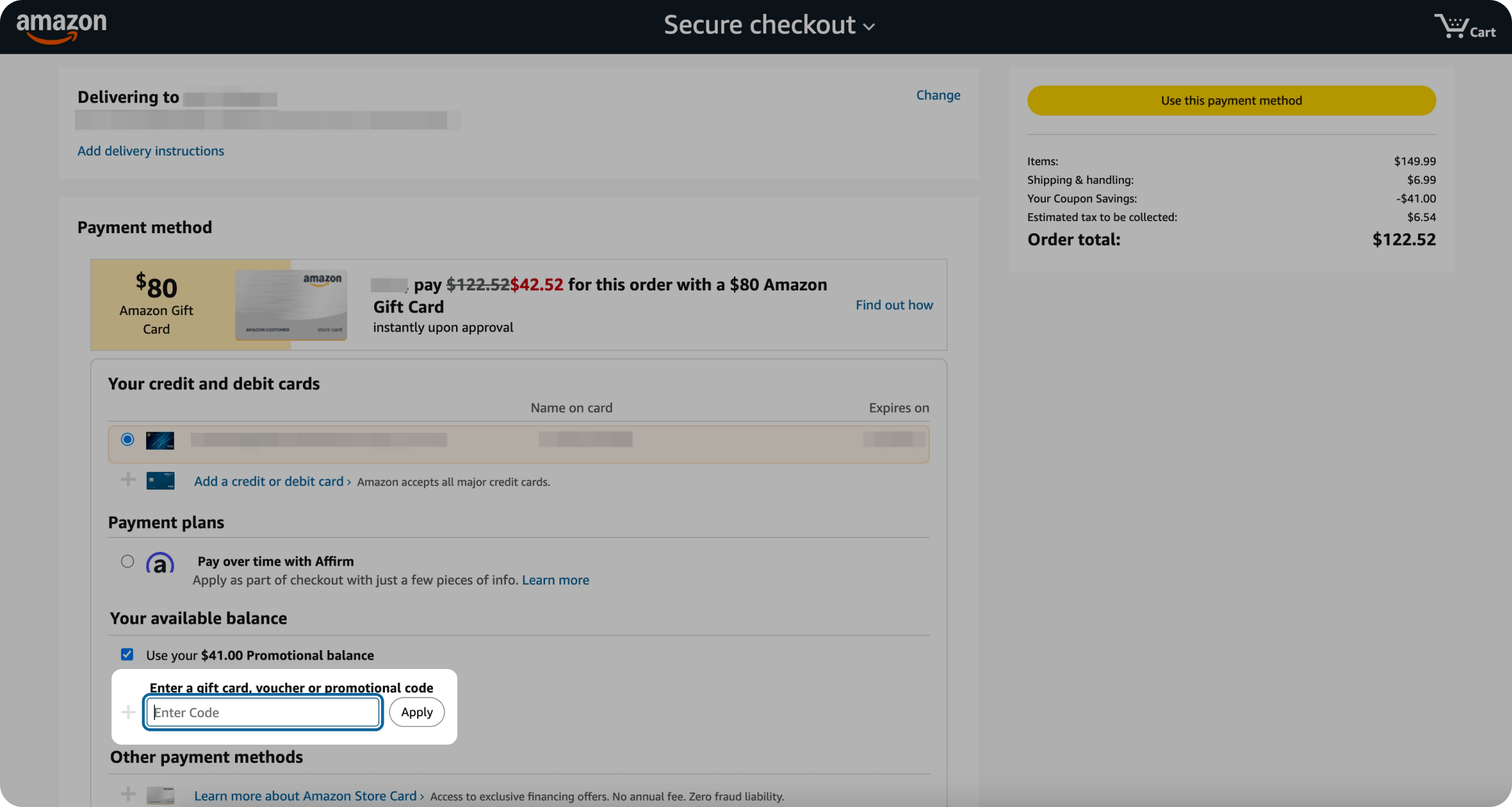
"Complete Your Purchase:" Once the code is applied, click "Use this payment method" to see your updated total with the discount applied.
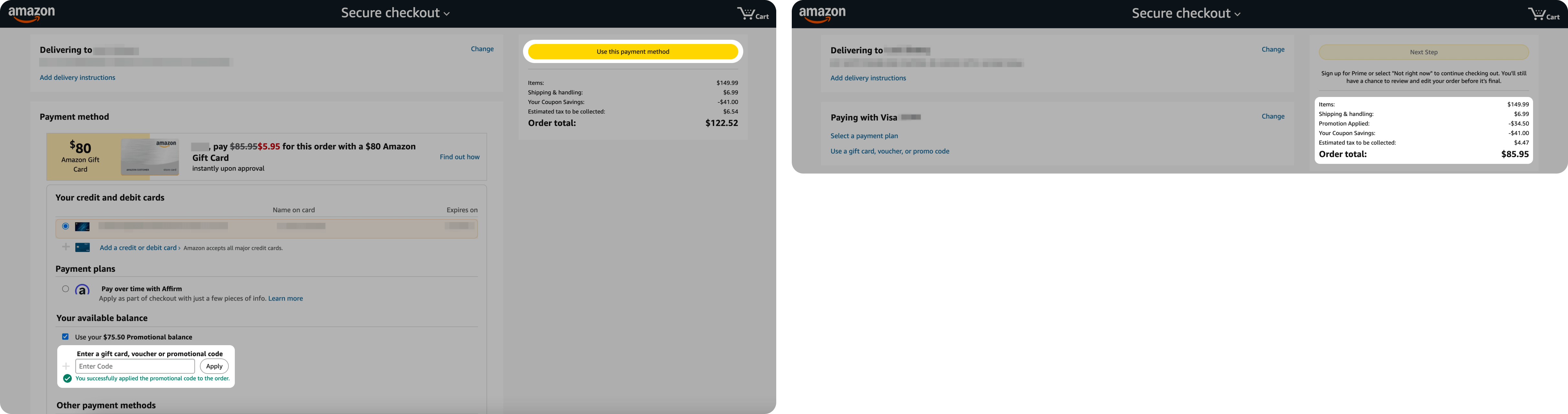
Watch the step-by-step video
Tips to keep in mind 😊
- Most promo codes are limited to one per customer or account.
- Promo codes on Amazon usually apply only to specific items, not to your entire cart. Make sure you're using the code on the eligible product.
- Some codes only work for specific colors or sizes.
- Every now and then, Amazon might not accept the code right away. These tricks usually help:
- Try entering the code again if it doesn't work the first time.
- Try refreshing the page, switching accounts, or using a different device (like switching between the app and desktop).
- Promo codes can run out or be changed by the seller at any time.
- For more details, you can also check Amazon's guidance: Redeem Promotional Codes
Still not working?
We're here to help! You can reach out to us anytime in two ways:
Live chat: Tap the chat icon at the bottom right corner of your screen.
Report issue: Use the "Report issue" button on the deal detail page.
We'll do our best to get back to you soon!